Someone I Don’t Know is Requesting Ownership of My Google My Business Page
Are you a business owner who manages your own Google My Business account? Have you received solicitations to transfer ownership over to someone you don’t even know? If so, you are most likely being scammed. Here is how it works.
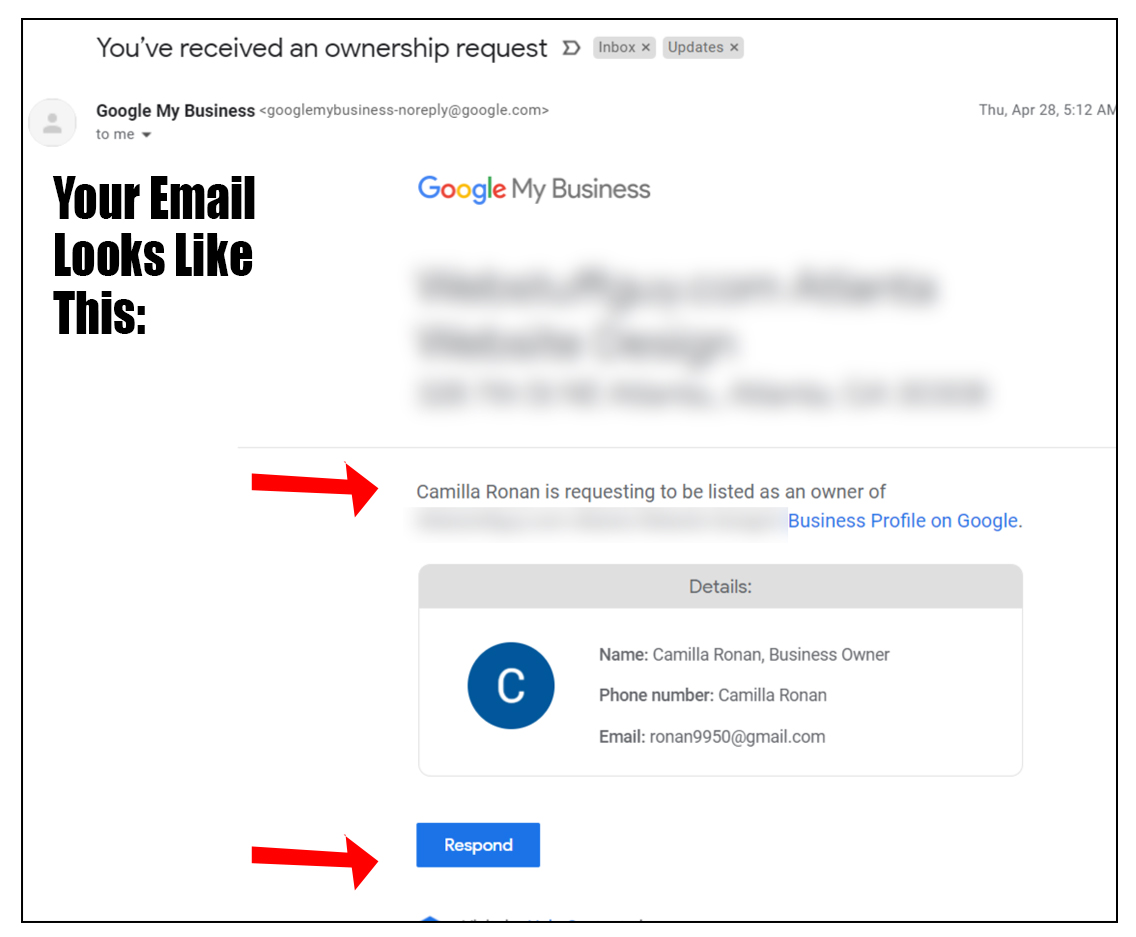
You receive an email from Google My Business. In the subject line, it reads:
You’ve received an ownership request
This might be enough to shock your system. You may suddenly start to feel a bit helpless, as if someone is hijacking the Google My Business profile you’ve worked so hard on. You start to ask questions like, “Has anybody ever heard of this guy?” “Who is this person? I’ve never heard of them!“
Your reaction is justified. What gives anyone the right to request a transfer of your Google My Business profile? Well, they really don’t but, Google has no way of preventing this fraud.
Why Does Google Allow Anyone to Request Ownership of a Google My Business Page?
To answer that question, we have to look at the flip side. As an Atlanta Website Design company, we here at Webstuffguy.com manage dozens and dozens of Google My Business profiles for our clients. We periodically come to situations where this “Request Ownership” tool is actually quite handy.
The easiest example is when a business is being bought out by another company. Along with handing over the website, passwords, and other administrative things, the Google My Business page also needs to be passed along to the new owner.
The idea is that you send a request for transfer of ownership, and the recipient receives the request, and then accepts it.
Another example is when the Google My Business profile page has been abandoned for whatever reasons, yet still appears in Google Map searches. Perhaps that business address now belongs to a new company who cannot create a business page because it would share the same address.
The idea here is to request ownership of the page for the sake of then marking it as “business no longer exists.” Otherwise, the business page has just “gone rogue.”
What is the Point of This Scam?
Google has a rule. If you don’t respond to this email request, the scammer may end up having the page transferred over to them. They are banking on the hopes that you don’t check your email often, or that the email linked to the account is one you never log into.
So Why Would Anyone Want Your Google My Business Profile?
- They may hold it for ransom. After they claim the page, they may ask for some bitcoin in exchange for relinquishing it back to you.
- Their goal may be to tank the page. Your page may be performing very well, showing up in crucial keyword phrase searches. They may be another company in the same industry who wants to remove you from receiving calls and traffic.
- They may want to claim your page, and then change all of the contact information so that all the calls come to them.
You Have Only 3 Days to Respond!
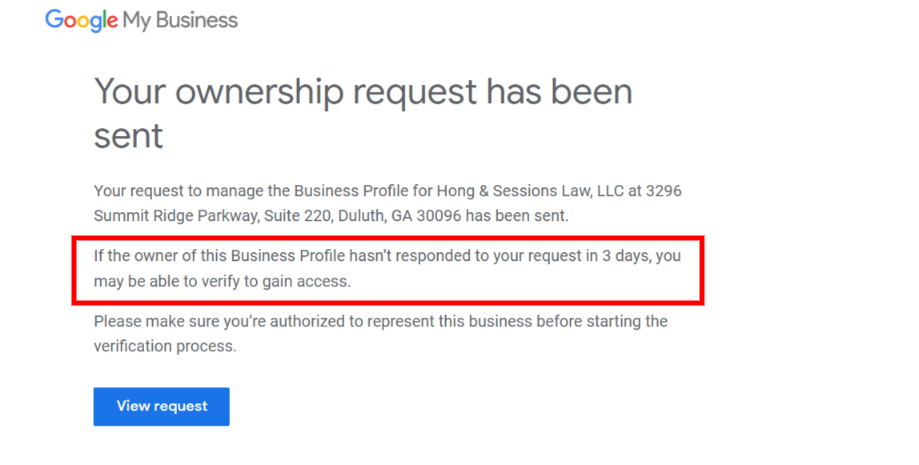
Here is what Google states will happen if you are the one sending a transfer ownership request, in their own words:
After you request ownership, the current profile owner has 3 days to respond. To check the status of your request, sign in to Business Profile or click the link in your confirmation email.
- If your request is approved: You’ll be notified by email and can manage the Business Profile.
- If your request is denied: You’ll be notified by email, and you can still suggest an edit to the profile. Also, you might be able to appeal the denied request.
- If you don’t hear back: If you don’t get a response after 3 days, you might have the option to claim the profile yourself.
How to Deny the Transfer Ownership Request
So now that you know that you only have 3 days to answer, it’s important to reply to the email right away and deny the request. It’s a very simple option. There is even a field where you can leave a “nice little message” to the requester.
How to Stop it From Ever Happening Again
Well, until Google figures out a way, there is no way to stop any random person from requesting ownership. They can send as many requests as they want. And you will keep getting the requests and you will have to keep responding to them. If you really want to report it and hope that Google will perhaps do something about it, you can try to reach out to them here.
How To Prevent Any Chances of Losing Your Google My Business Profile
- Be sure to log into your account frequently. Apart from people trying to steal your account, you also have to worry about people “recommending changes” to your page. They can even mark you as “business closed permanently.” So when you log in, you may see that you have to verify new updates made to your page.
- Be sure that the email tied to your Google My Business Account is one where you receive all your important emails. That way, you are checking your inbox every day. Don’t make the mistake of creating your Google My Business account with an email that you never use.
- Add some administrators to help you manage your page. This way, you have multiple pairs of eyes on the account should you miss any alerts. Admins will get the same alerts that you do.
Conclusion
We live in a world where scumbag scammers have nothing better to do with their lives. It’s an unfortunate part of our life. From people trying to get you to pay them for your domain, to spam emails threatening to sue you for photos on your website, there is no end in site. So stay sharp, and stay ahead of the game.


