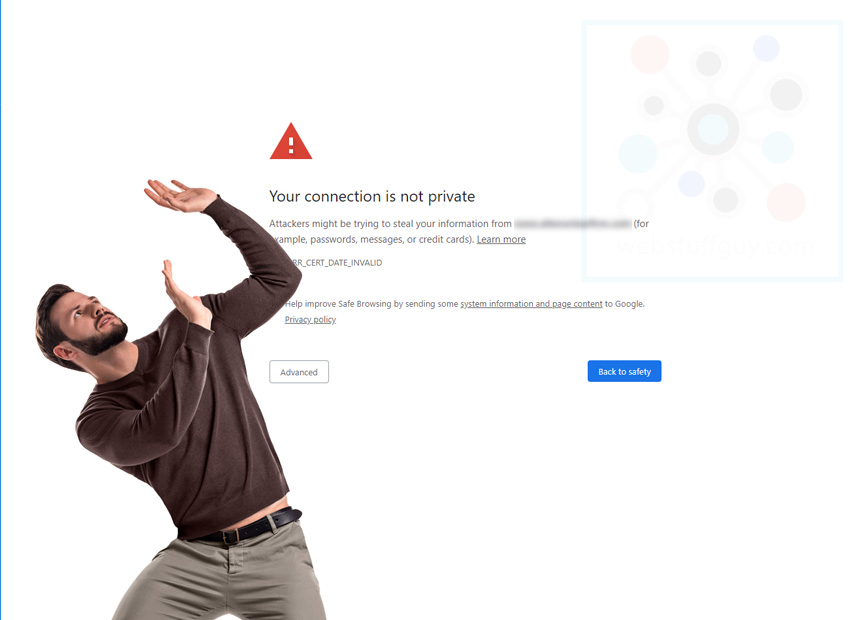
You may have just discovered that your website is scaring off visitors with a huge warning sign:
Privacy Error: Your Connection is not Private
Attackers might be trying to steal your information from www.yoursite.com (for example, passwords, messages, or credit cards.)
NET::ERR_CERT_DATE_INVALID
What Does this Error Mean?
It means that the website is not encrypted with an SSL certificate. Google has been really coming down on website security because it want’s the best for their visitors and your visitors. An SSL certificate will help protect your website from hackers.
Note: This is an issue for Chrome browsers, but the problem is that a LOT of people are now using Chrome.
Is the Website Really that Dangerous to Visit?
In most cases, no. It’s a bit over-dramatic actually. But it’s Google’s browser and this is how they want it. If you really want to visit the website anyway, all you have to do is click on the ‘advanced’ button and click on the link that reads, “Proceed to www.yoursite.com(unsafe). 9 times out of 10, it’s not a dangerous site, despite how scary the warning appears to be.
What Can You do About It?
If it’s your website that’s triggering the warning, then you really don’t have a choice but to fix it. You fix it by going to your hosting company and purchasing an SSL CERTIFICATE. Buying it is one thing, but installing an SSL Certificate takes the help of someone with experience.
But Aren’t SSL Certificates Only Meant for E-Commerce or Sites That Sell Things?
That’s what they were initially created for. And a lot of website designers will tell you not to waste your money. But website designers are not interested in search engine optimization (the ability to rank well in Google searches) and they are not really educated on these types of things. Google has since discouraged any website who does not have it by blocking visitors from visiting your website. So you basically need it too.
How Much Does SSL Certificate Cost?
Without installation by a professional, you’re looking at anywhere between $70-80 a year. There are ways to get the certificate for free, but we really don’t recommend you go that route.
How Can I tell if a Site is Secure?
Up by the top of you browser, where the url is displayed, you will see that the website starts with “HTTPS.” Sites that are not secured are missing the ‘s’ (HTTP). You will also see a little ‘lock’ icon next to the url.
Do I Really Need an SSL Certificate?
If showing up on Google searches matters to you (and it should), then you really do need it. Not having it will drop your rankings down below your competitors who do have it installed.


