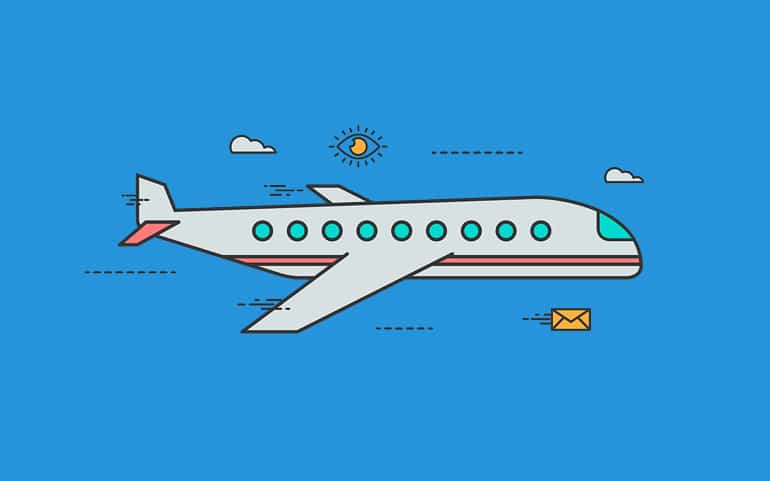Your Website NEEDS Basic SEO. Here’s Why
Takeaways:
- Your website just went live but it doesn't possess a lot of the super powers you may be expecting.
- For the website to have any kind of presence on Google, there is a minimal amount of work that still needs to be done, whether you want SEO or not.
- These things were not done to your website because it's not considered a part of “website development” and it requires the expertise of an SEO expert, not a website designer.
- These small steps go a long way, and it's highly recommended that you get them done.
Your new website just went live. Congratulations. It’s a big step that goes towards growing your business. One thing, however, that is absolutely essential for you to know is that there is one more step needed before you can take your foot off the gas pedal.
Your Website Needs Basic SEO Implementations
SEO stands for “Search Engine Optimization.” This means work that is consciously done in an effort to have your website show up in Google searches. Up to this point, Google and other search engines still have no idea that your website even exists. Even when they do start to take notice (which without any work done on your website, can take at least 3-9 months), it will pull up information based on their “best guess.” You do not want this. You want to be able to directly communicate with Google:
- Who you are
- What services you offer
- Why people should choose you over other companies
Why Websites Don’t Come With Search Engine Optimization (SEO)
In the most basic of terms, there is too much work to do in order to get your website completed. You paid for a website design, and all focus must to go towards getting that completed, flawlessly. This includes things such as good layout design, photos, good navigation, mobile design, setting up your hosting, and taking your website live.
SEO on the other hand, is an entirely different line of work, one worthy of it’s own service, even in it’s most basic of forms.
The problem is, hearing something like this can come off as a cheap sales pitch. It’s not.
Below are a list of things that:
-
- were most likely not done to your website
- why they matter to search engines
- why they weren’t done, and
- why they need to get done, if showing up in search results matters to you.
This is the most basic of SEO, and Every Site Should Have the Basics if You Want Any Chance of Ranking In Google Searches
Here’s an analogy: Imagine you’re a motorcycle enthusiast. You just saved all your money to purchase one of the nicest bikes on the market. You then had it customized so that it stands out from others of it’s kind.
The problem is, you don’t have a license to drive a motorcycle. So your new bike just sits there in the garage, not appreciated or seen by anyone.
It’s the same with websites and SEO
If your website doesn’t have the basics of search engine optimization, how will anyone find it, or even know it exists?
Types of On-Page SEO Optimization Your Website Should Have By Default:
1. Meta Titles
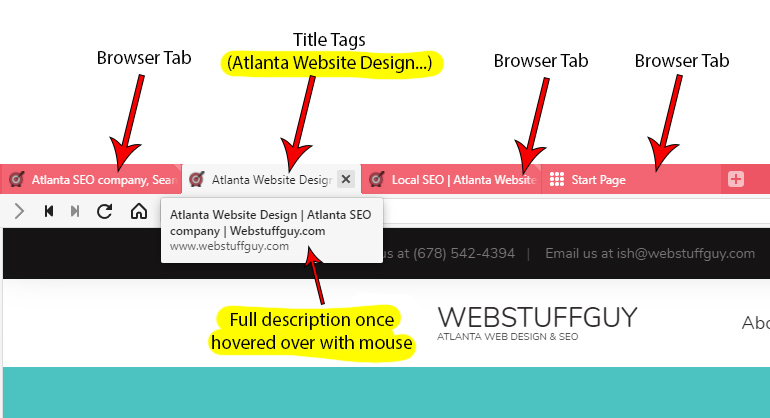
By default, your meta page titles will look something like this:
Page Topic | Name of Your Company
While this may seem just fine to the naked eye, there are so many ways to take advantage of this section to improve your search results.
Additionally, meta titles also display in your search results. See photo below.
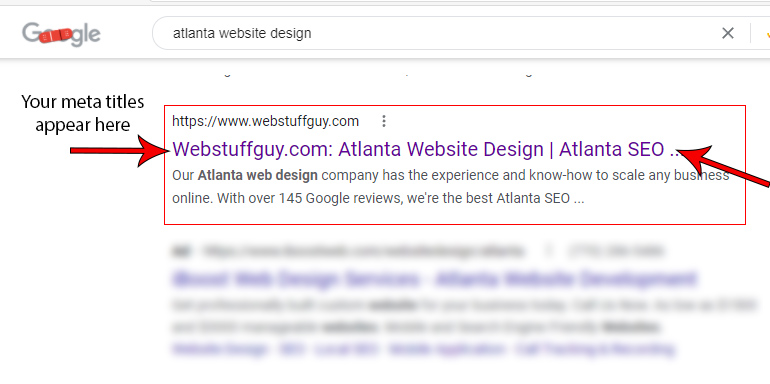
-
It's been established many years ago by Google that they would use Meta Titles to figure out what your page is about. In fact, it's one of the first things they crawl through.
-
Most websites, by default, will use the name the page was given, and finally, the name of the website, as “default” text for your meta titles.
When a website designer is busy creating your website, or webpage, filling in a meta title on the backend is not on their priority list. A website designer has many other things they need to be focused on.
That is usually why this type of work is categorized as a different service. When optimizing your meta titles, an SEO expert does not have to worry about the website's design.
-
Meta titles present the perfect opportunity to put in important keywords that matter to your business. Knowing that this is one of the first areas that Google crawls through when landing on a website page, SEO experts take advantage of this by really communicating with Google exactly what we want them to understand.
2. Meta Descriptions
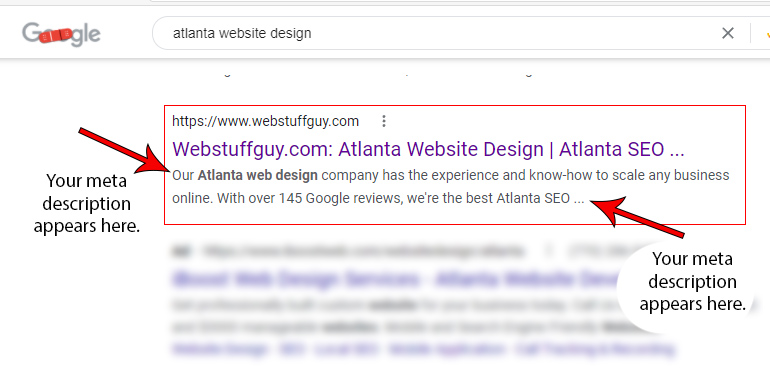
By default, your meta description is left blank or in other words, not optimized. When this happens, Google takes the initiative. They will try to grab the first few they find on the page. This is never a good idea.
-
Meta descriptions help Google answer the question of what your page is about. Meta descriptions also display in each search result. (See image above).
-
For most website designers, it's not exactly easy to figure out where to put meta descriptions so that they display properly.
Even if they did, it's not a requirement when it comes to designing and building your website. It takes time and extra work to fill in the page's meta-data. A website designer also wouldn't know what keywords to focus on. That type of work requires research.
So most website designers leave it alone or leave it to an SEO expert.
-
As stated above, if this section is not filled out at all, Google will just use the first few words on the page. This is never a good idea, that is, to leave it up to Google. This is because the first few words on your web page could have nothing to do with the subject of the page.
This also gives you a great opportunity to use your meta description with good keywords and a great call to action in order to entice a searcher to click on your website.
3. Paragraph Headers
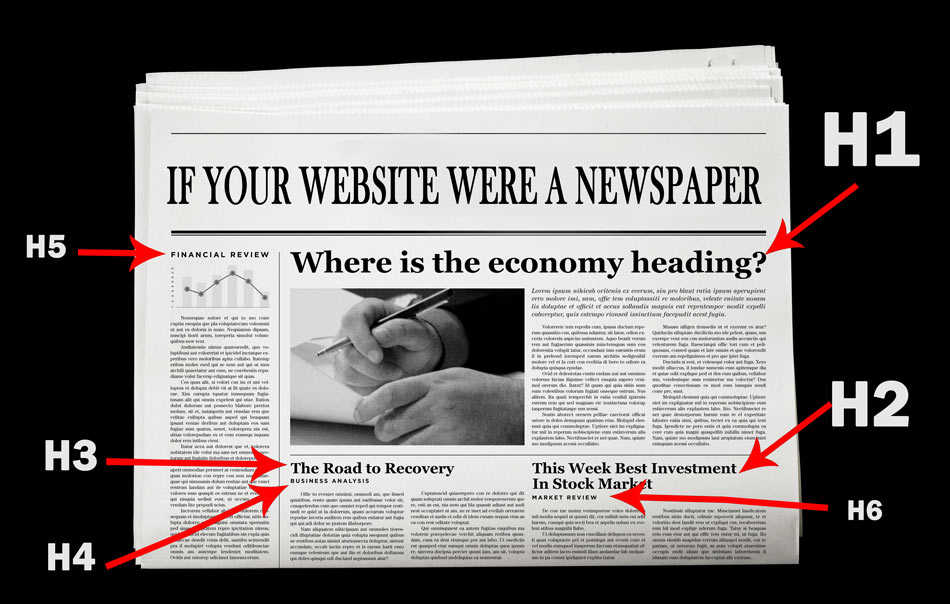
Similar to a Newspaper Article
Imagine seeing a newspaper stand from a few feet away. You spot a newspaper on top of the stack, and it has a big bold title. So big, that you know instantly what the story's about. You look below it, and you see a smaller title. This title also indicates what the subject below it is about. It's the same thing with web pages. The only difference is that this is a Google ranking factor. These page headers help Google know what the topic is.
Additionally, these “titles” or “paragraph headers” need to be marked as such on the back end. If not, then they are just regular words, like the rest of the page.
To mark these paragraph headers for Google, one has to do so on the backend.
Below are some examples of what paragraph headers are and what they look like on the backend.
- H1 Paragraph Header
- The most important title on the page. Coded on the backend as:
-
(H-1)I Am the Most Important Title(/H-2)
- H2 Paragraph Header
- The second most important title on a page. Coded on the backend as:
-
(H-2)I am the Second Most Important Title(/H-2)
- H3 Paragraph Header
- The third most important title on a page. Coded on the backend as:
-
(H-3)I Am the Third Most Important Title(/H-3)
This goes on all the way to H6. H6 being the least important title on a page. It should be noted that an H1 paragraph header should only be used once per each page, and should have all the rest spread out a bit.
-
As mentioned above, Paragraph Headers help the reader understand what they are about to read. It's the title before a paragraph.
An SEO expert would use these titles as opportunities to speak to Google using good keywords that are relevant to the topic.
This is done because we now know that Google looks for Paragraph Headers in order to get a stronger idea of what the page is about.
-
When a website designer is creating a page, they will eventually come to the part where content is added to the page.
While titles are most likely added, a website designer is not preoccupied with what kind of Paragraph Header is being used for any given title.
Their main focus is to make the webpage look and feel clean and consistent.
-
It all begins with what's called “keyword research.” The research is needed in order to know what the focus is when it comes to optimizing the website.
These strong keywords are then cleverly weaved into the titles so that they not only make sense to the reader, but they also speak to Google.
These are things only an experienced SEO professional should handle.
4. Rich Snippets
Think of Rich Snippets as Another Tool in Your Arsenal
Over the last few years, you may have noticed a lot of changes in Google search results. You may have noticed that the search results do a lot more. Whenever you ask a question, you see more “like-minded” questions long with answers. You get suggestions on other ways of phrasing your question, along with answers. The answers are done with Rich Snippets, and your website could be hosting one of those answers.
Rich Snippets come in many other varieties as well, all to which is a win-win for Google, the website, and the searcher.
-
When Google throws you a bone, you go get it. In this case, they give you, the website owner an opportunity to make your website an authority in your industry.
-
The implementation of Rich Snippets is done by an SEO professional, and not a website designer. A lot of configurations must be created on the backend. These are things a website designer should not have to focus on.
-
As mentioned above, Rich Snippets come in many other forms. If your website does not have Rich Snippets, or they do have them but they are not set up properly, you are missing out on an opportunity that your competitor surely has taken advantage of.
5. Internal Hyperlinks
For Instance
You most likely offer some good services. These service pages on your website could use a boost with the help of internal hyperlinks. We do this by creating links on OTHER pages that point back to any given service page.
This tells Google that the page must be important if other pages are talking about them. It's not just about creating these links on other pages, but it's how you do it. It's a difficult process to explain. It's best left to an SEO professional.

-
Internal Hyperlinks matter to search engines because they send signals to Google that if there are other pages (within your website) pointing to it, then it must be pretty special, or worthwhile to read about.
-
Internal hyperlinks is an SEO tactic or strategy, that is made for the purpose of boosting your website rankings.
This action has nothing to do with having your website designed by a website designer.
-
As stated above, if this section is not filled out at all, Google will just use the first few words on the page. This is never a good idea, that is, to leave it up to Google. This is because the first few words on your web page could have nothing to do with the subject of the page.
This also gives you a great opportunity to use your meta description with good keywords and a great call to action in order to entice a searcher to click on your website.
6. Google Search Console Registration
Google's Toolbox
Along with many tools Google offers for website owners, one in particular is vital if you want to have any sort of web presence in Google searches. It's called Google Search Console, and you would be doing yourself a favor having it set up for you.

-
Any website designer will tell you that creating a Google Search Console account for your business is the last thing on their mind. Their focus is to deliver for you a stunning website. It is not their job to worry about your website on Google searches.
-
For one, it's very difficult. Part of the process of creating your own account is that you have to “prove” that you are the owner of:
- The domain
- The website
Proving this is not very easy for the average person. It requires tampering with what's known as the domain's DNS settings and adding a piece of code to it. That is one way of proving ownership.
Another way is to add a .html page to your server, and then having Google verify that you've done it correctly.
That's only half the fun. The other half comes in once you have already proven ownership. This is because there are a lot of other things that now need to be setup in order for Google to understand more about your website.
7. Google Analytics Registration and Implementation
It's Complicated
Setting up Google Analytics for your website is no simple task for the average person. Having it track things that matter to you requires the expertise of a Google Analytics expert, preferably one who has passed their certification exams.

-
Your average website design agency is not focused on monitoring the analytics or user-behavior of your website. This is an entirely separate subject and should be handled by an Analytics certified expert.
-
The average techie could probably help connect Google analytics to your website so that they start communicating with each other, but that would be as far as the road goes.
A certified Google Analytics expert can do so much more than just setting it up for you. They can ask you about your goals with the website, what kind of traffic you want to monitor, how to get alerts and notifications, and so much more.
Conclusion
As you can see, without these most basic of SEO implementations, your website may not stand a chance against your competitors. In fact, your website may not show up at all in searches.
We Have a Plan For That
If you are convinced that it's time to give your website some basic SEO, webstuffguy.com offers a convenient package where we can knock all of these out for you. It's called our SEO One-time Setup. Get in touch if you're interested.



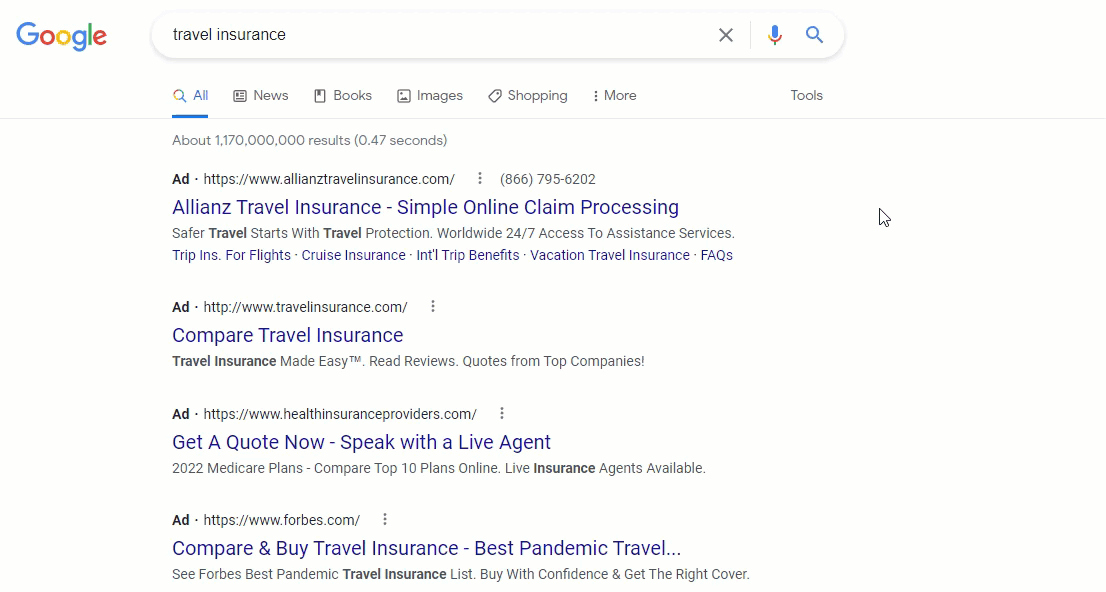




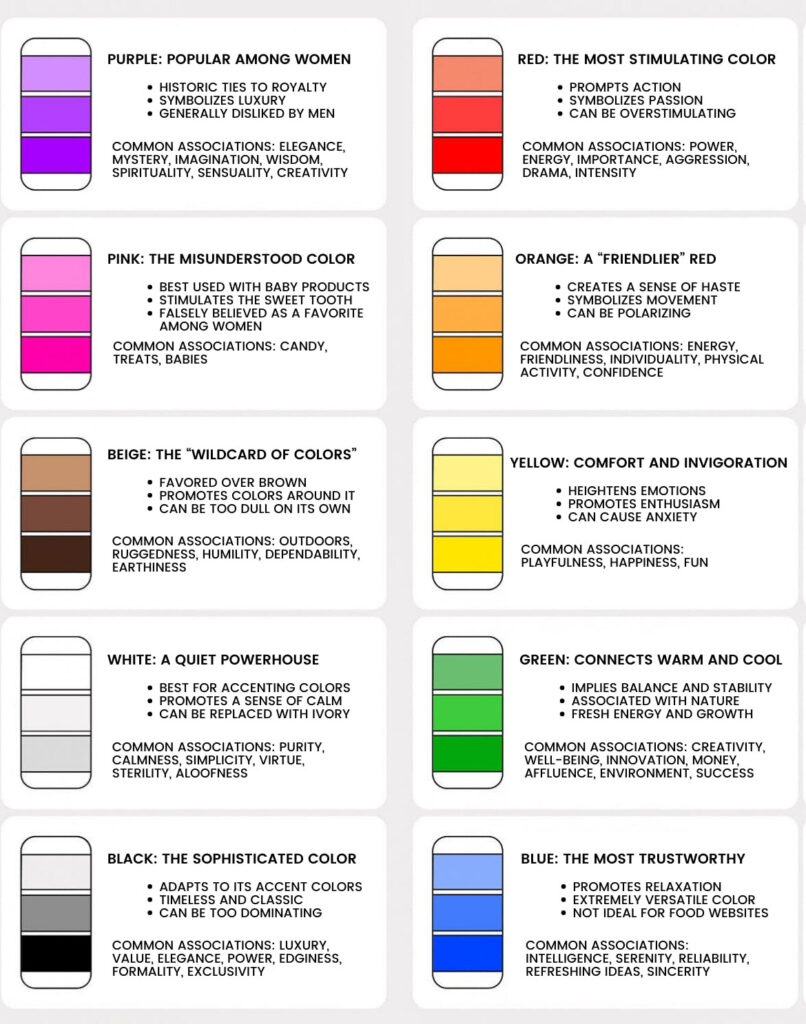 Psychology of Each Color
Psychology of Each Color